https://www.microsoft.com/licensing/servicecenter/default.aspx
2. Please make sure you already add the license to your account, you can click Licenses > Relationship Summary > then click Add Open License to add the license
3. Click Online Service Activation, select the License ID and click Manage Activations
4. click Sign-in with xxxxxxx.xxx << Your domain
5. You can find your OSA key and you can click "Start Activation" to activate your product, or try redeem instruction.
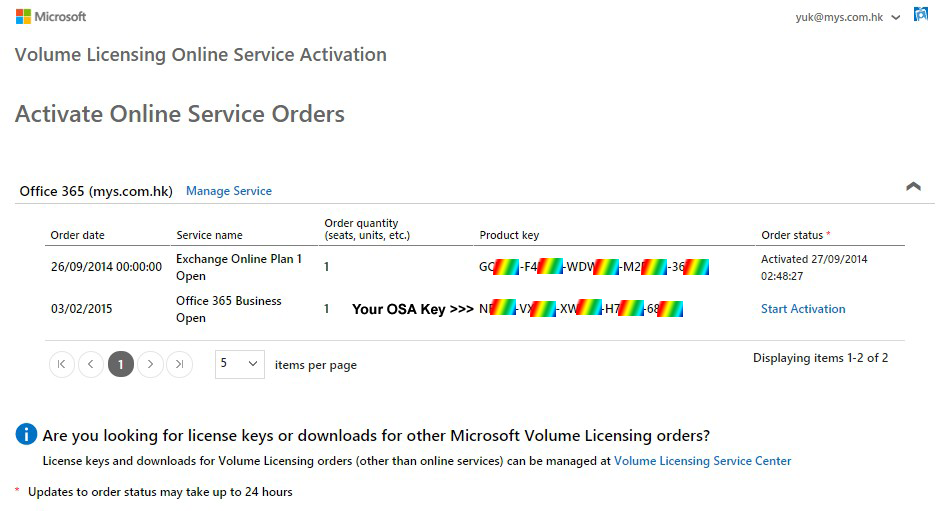
If you got any problem for Microsoft Volume Licensing, you can contact Microsoft Volume Licensing Support




沒有留言:
張貼留言